These days, people want a clear view of what makes up their favorite meals.
It’s not enough to know a burrito tastes delicious, they also want to be able to personalize it to include everything they want and nothing they don’t. And, of course, see how many calories it has while they’re at it. To coincide with the launch of an updated menu, we worked with our longtime friends at California Tortilla to create a fun, easy-to-use nutritional calculator.
Unwrapping the Calculator
We started by checking out a number of other calculators that, unfortunately, all missed the mark. They were either made in Flash, cumbersome to use, or required interacting with too many buttons or checkboxes to find any valuable information.
We based our calculator on a simple idea. Using it should be as fun and easy as ordering in your favorite California Tortilla location. By keeping it within one pageview, the user experience is quick and smooth. And by using clear, concise instructional messaging, we’re able to provide context throughout. In three simple steps, customers can choose their category (burritos, tacos, etc.), select their menu item, and add or remove ingredients, all while having a clear view of nutritional facts and allergens. They can also explore gluten and low calorie options.
Get it on the Go
In addition to the desktop calculator, we created an inline, mobile experience. Instead of the horizontal progression on desktop, we borrowed the gaming concept of a scoreboard view. By stacking nutrition elements and scaling down to take advantage of smaller screens sizes, there is always a clear, real-time view of the most important information, even when customizing the meal.
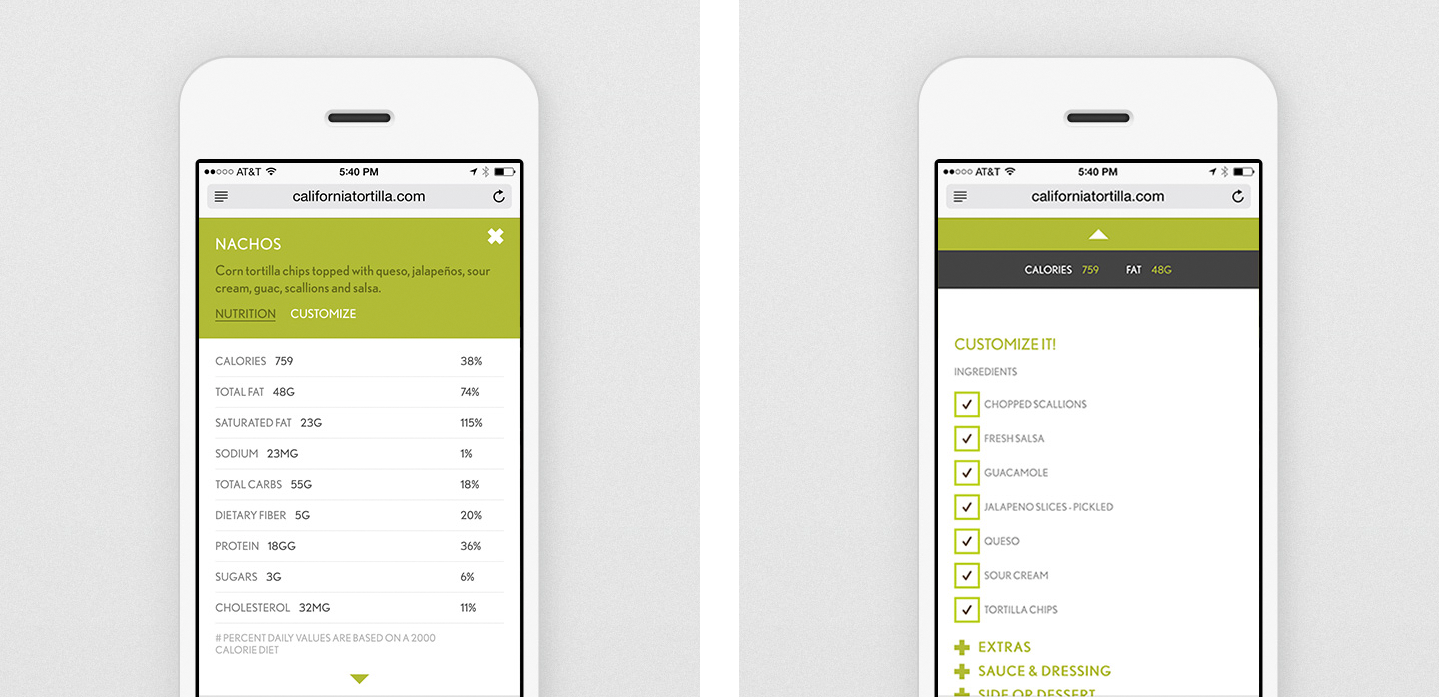
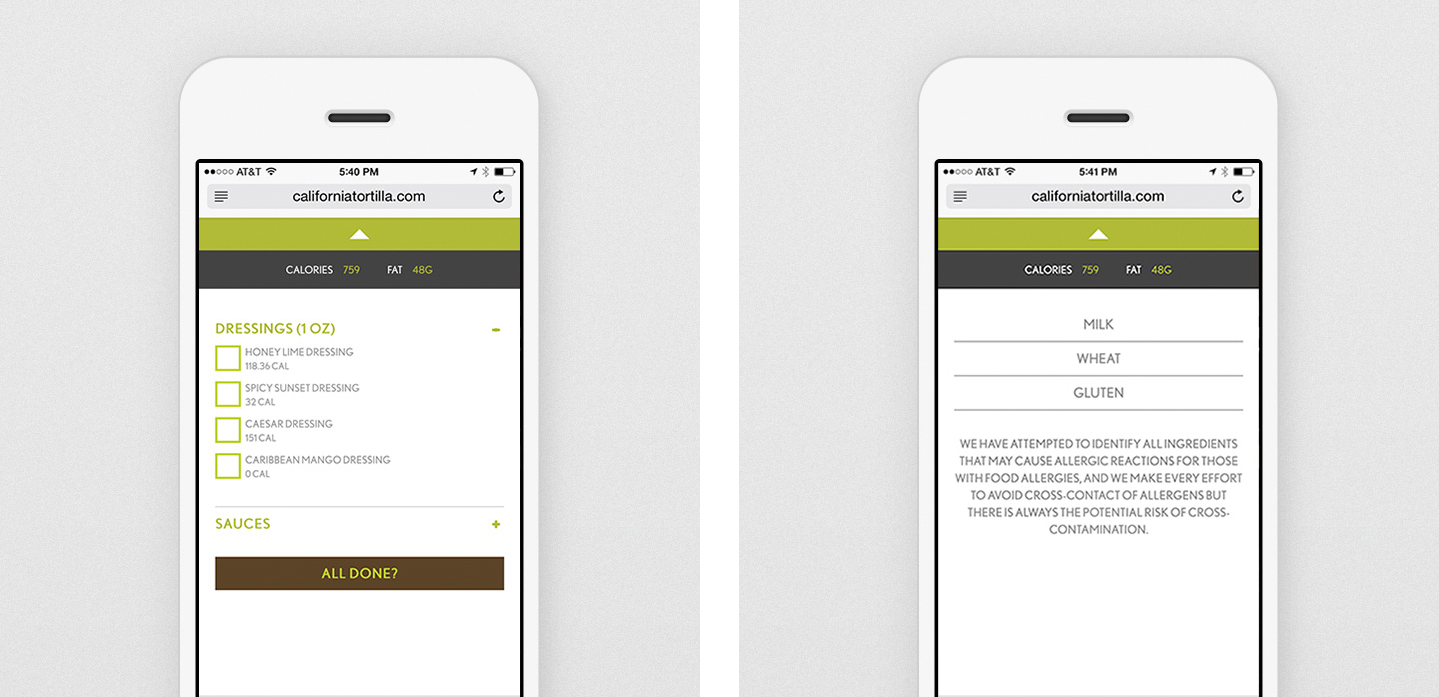
Behind the Numbers
We built the calculator from scratch using PHP and MySQL and incorporated it all into WordPress Custom Post Types and meta options. This allowed us to leverage all of the existing menu content for smoother and quicker development.
As easy as the calculator is for customers to use, it’s even easier for California Tortilla to manage. Completely integrated with WordPress, they can add items, change ingredients, and update nutritional information from their WordPress admin. And since all views utilize the same codebase, there’s no need to make the same update twice.
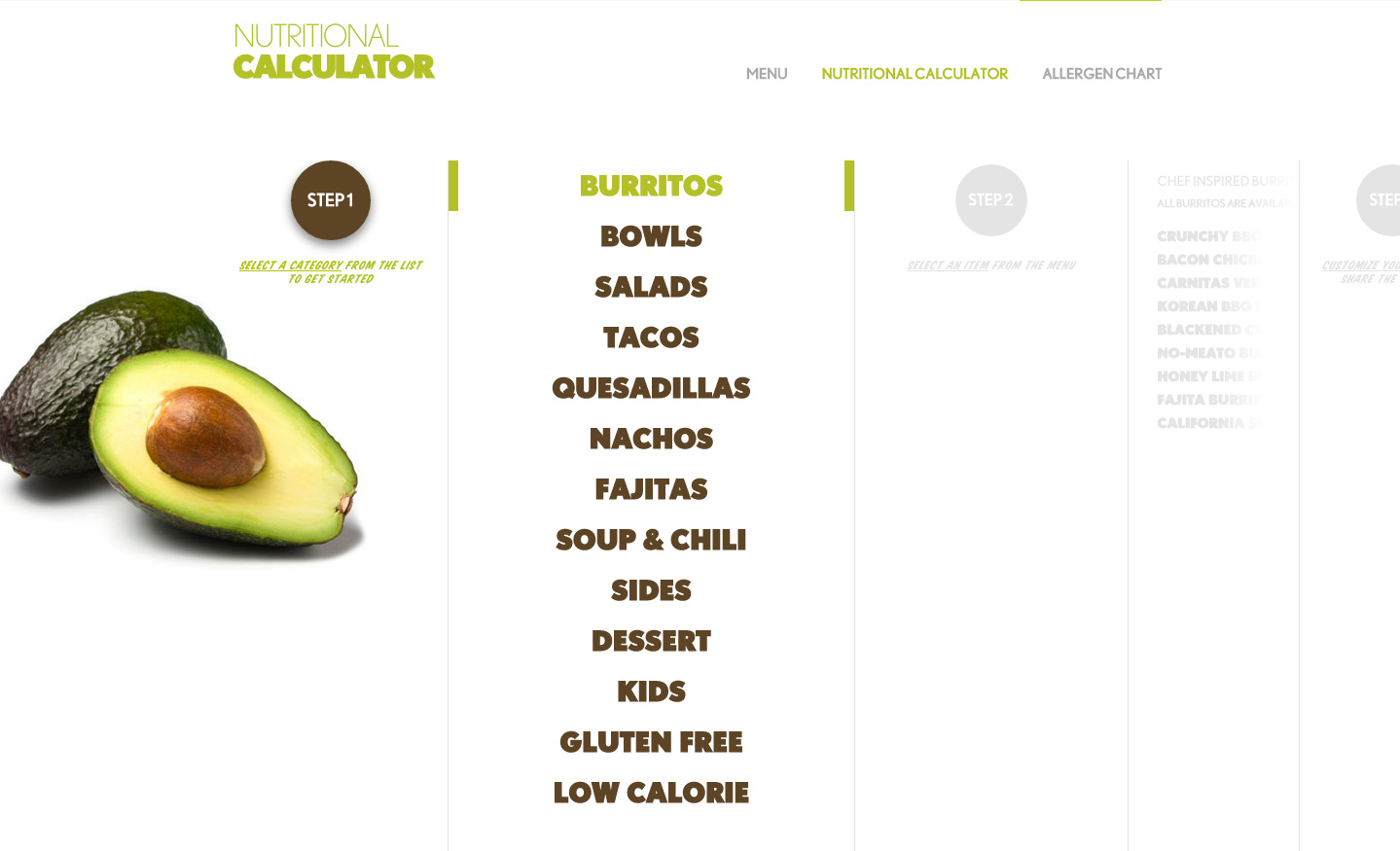

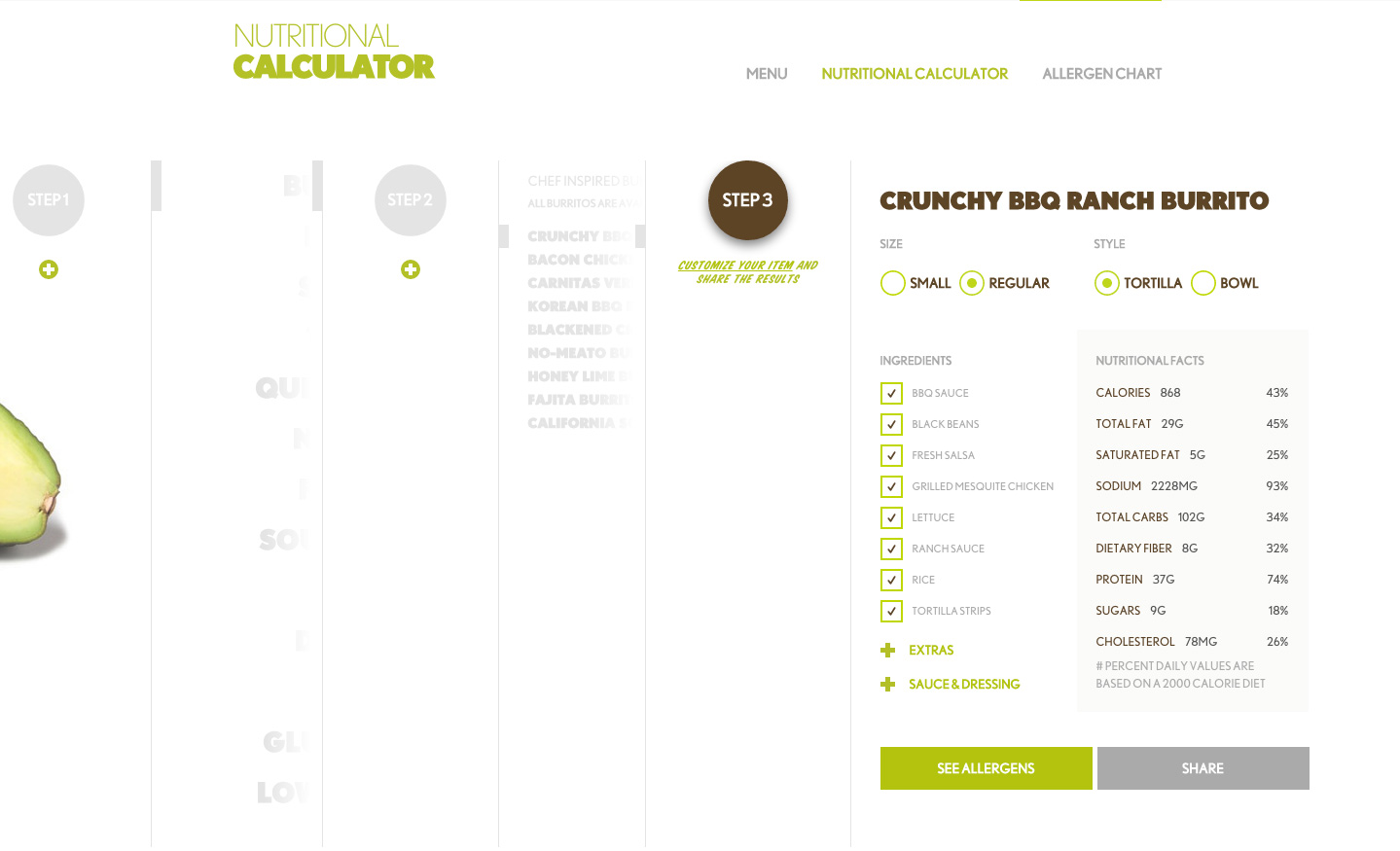
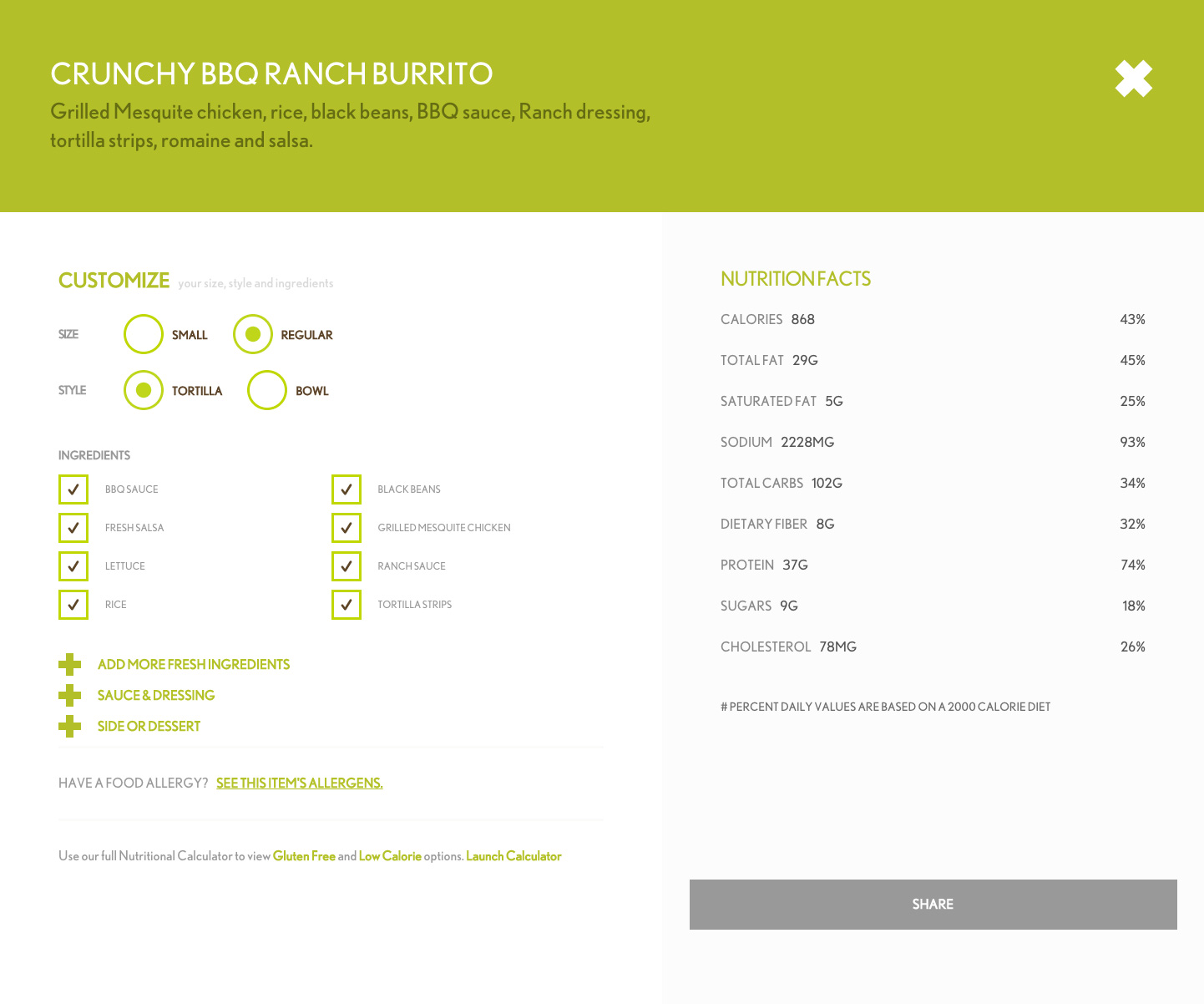
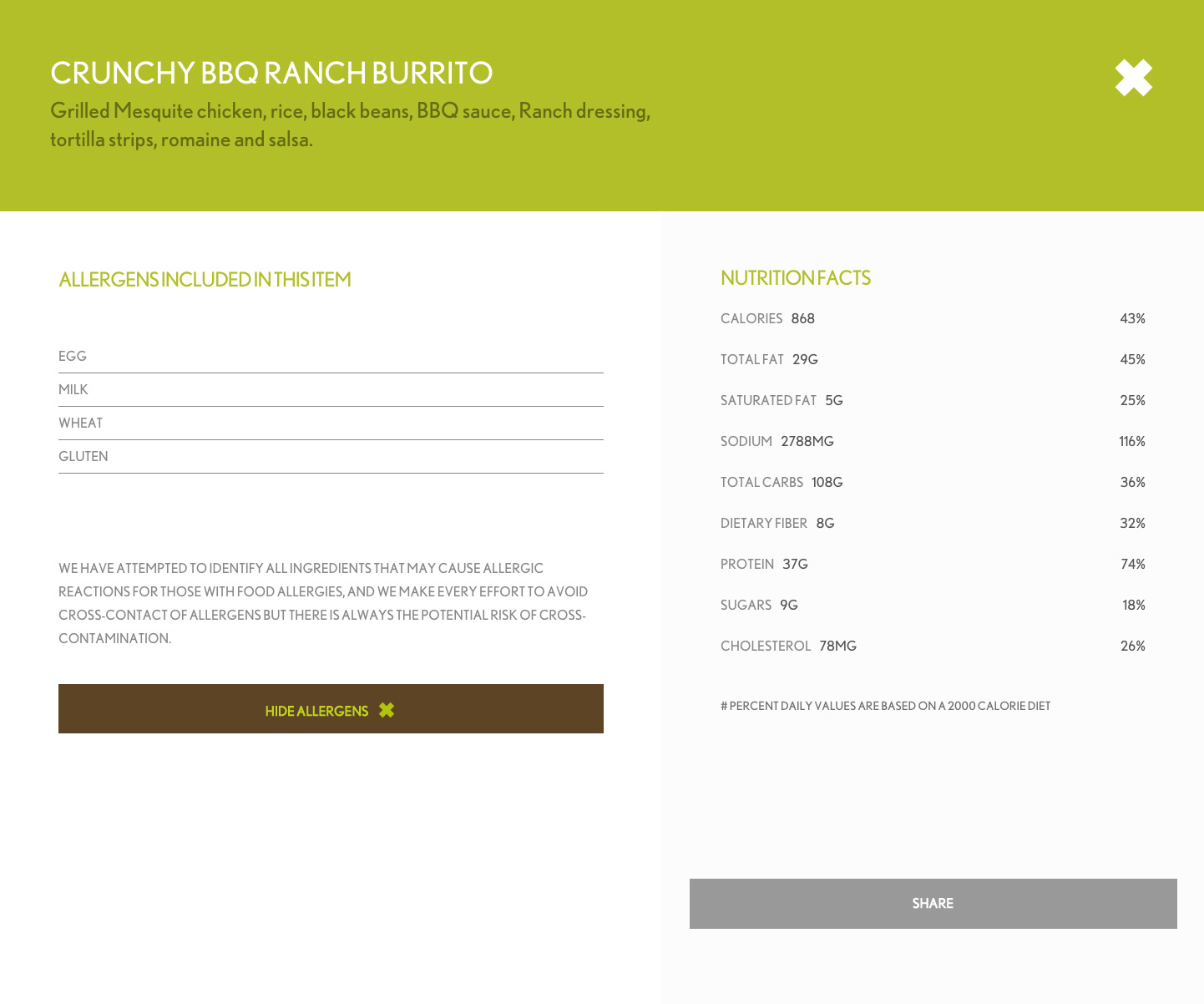
Hungry for more? Give it a spin and let us know what you think.